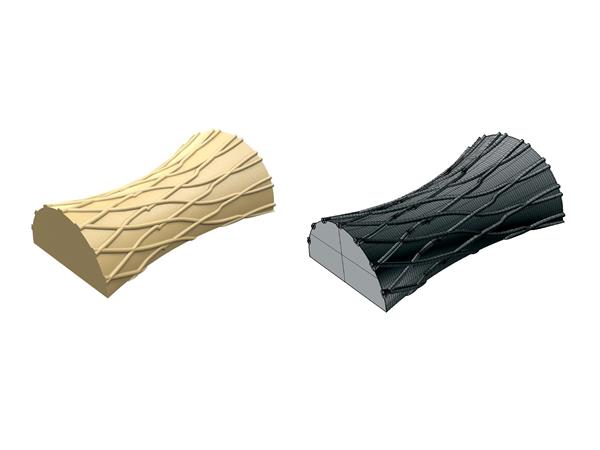We’ve worked with many of our customers for 20+ years and we want to help you create seamless virtual learning opportunities for your students. We’ve compiled a list of the best virtual learning resources we have to offer, including price discounts and quick ramp-up resources to make this transition as easy as possible.
Find below eLearning solutions for secondary and post-secondary STEM, CTE, 3D printing, 3D CAD, robotics, controls engineering, industrial robotics, and more.
CTE eLearning
Amatrol offers an extensive eLearning library with theory that covers the learning categories of:
[one_third valign=”top” animation=”none”]
- Automation
- Electrical
- Electronics
- Fluid Power
[/one_third]
[one_third valign=”top” animation=”none”]
- Green Technology
- Lean Manufacturing
- Materials
- Mechanical
[/one_third]
[one_third_last valign=”top” animation=”none”]
- Process Control
- Quality Assurance
- Safety
- Workplace Effectiveness
[/one_third_last]
This technical content is in-depth and features strong interactivity for skill development, and easy-to-use assessment and student tracking through an intuitive web portal.
At-Home Hands-On Virtual Simulators
In addition to interactive multimedia content in its eLibrary, Amatrol offers Hands-On Virtual Simulators. Students get the look and feel of using real equipment via their computer in the areas of:
[one_third valign=”top” animation=”none”]
- Electronics
- Fluid Power
- Machining
- Manufacturing Processes
- Mechanical
- Measurement / Quality Assurance
- PLC’s
- Industry 4.0
[/one_third]
[two_third_last valign=”top” animation=”none”]
[/two_third_last]
Amatrol is currently offering discounted pricing for access to their full LMS. Find details on that here.
We recently held a webinar showcasing these solutions. You can view a recording of that webinar here.
STEM and CTE eLearning for High Schools, Middle Schools and Elementary Schools
LJ Create’s eLearning library covers a wide variety of subjects from elementary school to high school levels. Many of their eLearning courses utilize their training kits and equipment so not all lessons will be appropriate for at home learning, but there are still many that are appropriate for home learning.
[one_half valign=”top” animation=”none”]
- Elementary School: STEM
- Middle School: STEM, CTE
- High School: Design and Technology, Science
- Engineering: Control and Instrumentation, Mechanical Engineering, Electronic Engineering
- Automotive – Light Vehicle and Medium/Heavy Vehicle
[/one_half]
[one_half_last valign=”top” animation=”none”]

[/one_half_last]
In addition to eLearning content, LJ offers many training simulators that allow students to do hands on activities with simulated versions of their training systems.
Special Pricing
To assist educators, LJ will provide access to the free trial for anyone who would like to use the content. LJ Create is also offering a special short term licensing package at a lower price so educators can utilize their content to help finish out the school year.
You can take a look at a demo of the content here. (Contact us for the username and password to get started.)
We recently held a webinar all the eLearning content first-hand and diving into these pricing specials. You can view a recording of that webinar here.
Teach 3D Printing Virtually
MakerBot offers a self paced certification program that covers 3D printing operation, as well as how to apply design thinking skills to real-world applications through 15+ hours of interactive content, projects, and assessments. This Student Certification Classroom Solution also covers:
- Inquiry and Problem-Based Learning through an iterative process
- Identifying design opportunities and defending design decisions
- Applying advanced 3D printing skills for communicating design solutions
MakerBot will be hosting a webinar March 31 to explore ways MakerBot can help students continue to learn and innovate at home with tools such as the certification program, ready-made lesson plans, and activities that promote problem-based learning.
Special Pricing
MakerBot is currently offering a prorated short-term Student Certification package to help you finish out the year.
Also, Stratasys is offering its 3D printing order management solution, GrabCAD Shop, for free for the rest of 2020 to educators. GrabCAD streamlines learning in schools because:
- Teachers and lab operators rely on GrabCAD Shop to manage multiple job requests for multiple classes, control who is printing and what materials students are using, and report on costs and productivity.
- Students enjoy using GrabCAD Shop for the ease of uploading their projects, including multiple CAD file types and PDFs. Students can also utilize the comment feature where they can seamlessly communicate with the teacher or lab operator on a specific project.
Since it’s a web-based application that doesn’t require IT assistance, you can set up your shop and invite students in less than 30 minutes.
Teach 3D CAD, CAM and Electrical Design Virtually
SolidWorks software is the industry standard for 3D Mechanical CAD. For any current customers with an active SolidWorks subscription, free downloadable copies of the software are available for students to install on their home computers. However, the number of downloadable copies available depends on the size of the license purchased.
To assist schools right now, SolidWorks is providing any school with an active subscription of 60 seats or more a special code that will allow for an unlimited number of student downloads. This will allow any school to provide access to all of their students at home, regardless of their true license count.
SolidWorks also has self-paced online training available at My.Solidworks.com that will prepare your students for industry recognized certification exams such as the CSWA (Certified SolidWorks Associate) or CSWP (Certified SolidWorks Professional).
For customers that are not currently on subscription, SolidWorks will provide free 60 day access to the software for any student. Please contact us for links and access codes to the appropriate software for your situation.
One important note is that SolidWorks only works on 64 bit Windows computers. If your students do not have access to a 64 Bit Windows machine at home, SolidWorks’ new 3DEXPERIENCE online cloud platform could be an option.
You can view a video overview of the new XDesign cloud based software here. Let us know if you’re interested in learning more about this option.
K-6 Solution
SolidWorks Apps for Kids is a cloud based design package that is perfect for K-6 students. It is the prefect place to create, capture, make and share anything your students can think of. It helps teach the same workflow professionals use to take something from idea to creation with a simple, kid friendly interface. Any student can sign up by going to swappsforkids.com and clicking Try Now in the top right corner.
Controls Engineering eLearning
[one_half valign=”top” animation=”none”]
While Quanser is currently rapidly developing a remote lab solution in response to COVID-19, they already have a very valuable mobile application that can help students learn controls topics at home: the Experience Controls app.
The Experience Controls app is a free app available for download on any iOS or Android device. It is a controls text book re-imagined. It introduces students to control systems fundamentals in a truly engaging way using real-time dynamic simulations, communication with remote hardware, and integrated assessment questions. It also gives students a chance to design and implement controllers inspired by real-life industrial systems and applications. You can learn more about it here.
[/one_half]
[one_half_last valign=”top” animation=”none”]
[box icon=”book” style=”solid”]
Learning Areas
- Rotary Motion
- Linear Motion
- Aerospace
- Mobile Robotics
- Manipulator Robotics
- Telerobotics & Haptics
- Structural Dynamics
- Industrial Applications & Process Control
- DAQs
- Amplifiers
[/box]
[/one_half_last]
To download the app, open your app store and search “Experience Controls.”
Quanser is also fast tracking a mobile app based project to give students access to a hardware platform while at home. The working name is Quanser Interactive Labs, and it will allow students to operate simulated versions of Quanser plants such as the Qube Servo 2. At the moment Quanser is targeting between 9 and 12 experiments that can be run on the app with integrated test questions and the ability for students to submit answers to their professors through the app.
Quanser is also working on the equivalent experience on Windows PC using the unreal engine to provide up to 3 virtual plants for students to interact with. These projects are evolving very rapidly and we will update this page as more information becomes available.
On Tuesday, April 7 at 10:00am ET Quanser will host a webinar that highlights their new remote lab platform and shows how to deliver meaningful hardware experiences to your students in the (online) lecture and (virtual) lab, and how to access a free trial of the platform to get your students back in the lab ASAP. You can register for this webinar here.
Teach Electronic and Electromechanical Systems Virtually
While you may know Matrix for its equipment (physics, robotics, microcontrollers, etc.), they also offer a software package called Flowcode that is an advanced integrated development environment (IDE) for electronic and electromechanical system development targeting microcontrollers such as Arduino, PIC, and arm, as well as rugged industrial interfaces using protocols such as Modbus and CAN. Great for learning at home, Flowcode features extensive online training materials.
Right now Matrix is giving away Flowcode for free to all students of institutions that are currently using Flowcode at their institution, but have been forced into remote learning as a result of the outbreak.
Industrial Robotics eLearning
FANUC’s ROBOGUIDE simulation software is available for students to load on their home computer for 30 days free.
This software allows users to create, program and simulate a robotic workcell in 3D without the physical need and expense of a prototype workcell setup. With virtual robots and workcell models, of offline program- ming with ROBOGUIDE reduces risk by enabling visualization of single and multi-robot workcell layouts before actual installation.
https://www.youtube.com/watch?v=nqAtJLMyrv4
How to Take Advantage of the 30-Day Free Offer
Instructors can download the software by logging into their cRc, downloading the files, and sharing them on the cloud via a service such as Dropbox, OneDrive, or Google Drive. We have downloaded the files and made them available to assist with this process. You can download them by going to this link. Please request the password from us:
FANUC is also working on a new short term 90 day license so students can continue using RoboGuide at home should the disruption to school last longer than 30 days. Additional details on the 90 day license will be available shortly.
Please note: ROBOGUIDE will only run on Windows based computers.
And don’t forget about FANUC’s additional eLearning available for students. To log into your eLearn account, click here.
PLC Training
Factory I/O is offering a 30-day free trial of its PLC training software, which essentially turns your computer into a PLC training kit. The software works with any PLC as well as the most common automation technologies, including PLC simulators, Modbus, OPC and many others. You can access the free trial here.
Additionally, current Factory I/O customers can receive additional seats free of charge through June of this year (a time period that may be extended).
Siemens is also offering a free 21-day trial of SIMATIC S7-PLCSIM, which simulates the S7 plc environment. It can be used with Factory I/O for instance so you can virtually program your PLC to operate a virtual factory. You can access the free trial here (but you will need to contact us for a username and password).
Carpentry / Building Trades Programs
VRSim is offering a 3-month pricing special for CTE Carpentry / Building Trades programs looking to add virtual training at this time. This pricing special is for SimBuild, an educational software platform that teaches fundamental skills used in residential construction through interactive 3D simulations.
Students learn by completing increasingly complex work orders from reading a measuring tape, to laying out a wall section, identifying components of a gable roof, and estimating materials needed to build a floor. Objective scoring and badges earned based on performance keep students engaged.
Contact us for pricing information or detailed specs to see if this simulation software is compatible with your program.
We understand there is a lot of information about transitioning to a full eLearning experience for students. If you have specific program needs and aren’t sure where to turn, contact us and we will help you sort it out. We’re all in this together.